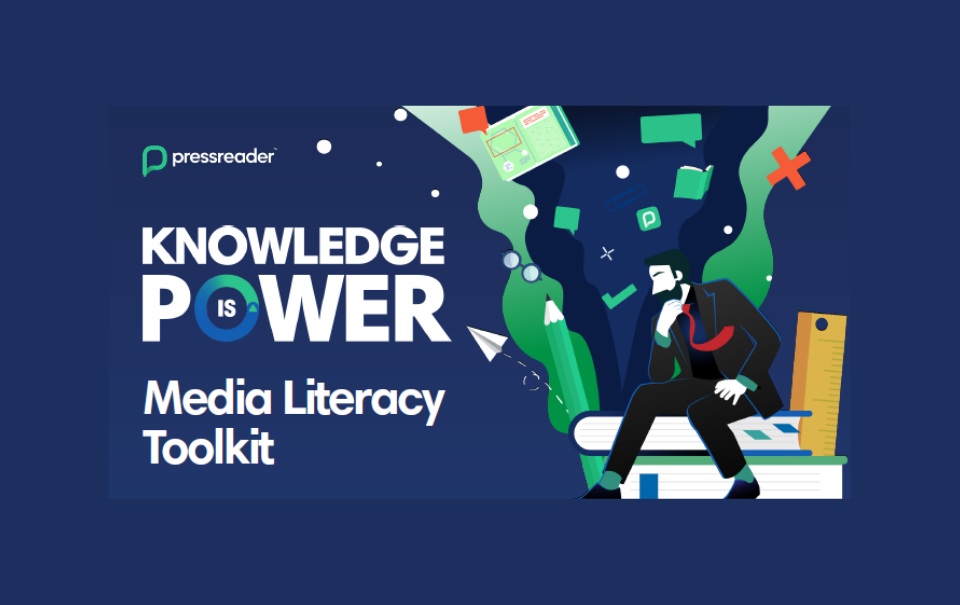PressReader recently released a Media Literacy Toolkit that is available for all to download, containing information about what Media Literacy is, as well as exercises you can go through to enhance your critical thinking. This blog features a link to the Toolkit and some great information prepared by PressReader, alongside some of the resources our Libraries offer that support the fight against fake news and mis-information.
What is Media Literacy?
Whether we’re aware of it or not, the content we engage with shapes our perceptions and beliefs. That’s why it’s vital to be vigilant against propaganda, persuasion and misinformation. At a time when anyone can easily create media online, it’s more important than ever to have the skills to separate fact from fiction, and truth from bias.
Where do you find trusted resources?
Remember that anyone can make a website or publish their own book — just because content is published, that doesn’t mean it’s true or reliable. Not all information is created equally! Identifying trustworthy domains is helpful when you’re seeking out trusted sources. For instance, .gov (government sites) and .edu (university sites) will provide objective, data-backed research.
Academic journals (available through databases like Google Scholar) are peer-reviewed and reliable sources. Your local library and digital newsstands like PressReader are also great resources for accessing trusted publications. But remember, wherever you’re getting your information: fact-checking is always a good idea.
What qualifies as news?
Technology has transformed both the production and presentation of news. News can be delivered in a number of formats, from traditional print sources — think newspapers — to electronic media such as television and radio. On the internet, news is often conveyed through blogs or digital aggregators and shared via social media.
Journalism can fulfill many purposes, both positive and negative. From a positive perspective, it informs the people, ensuring a level of transparency that checks the influence of government and big business. It can be used to measure public opinion, and it can also entertain. When used unethically, however, journalism can spread propaganda, advance narrow ideologies or be used as a means of power or control.
Some topics — such as the actions of governments or corporations, innovative achievements, or tragic events — affect a broad audience and are inherently newsworthy. Coverage of these stories by professional journalists follow a lifecycle that can include revisions (as further details are discovered), retractions/corrections (when mistakes in reporting are identified), or analysis (in which the big picture is considered).
No matter the format, it’s important to think critically about the stories you are being told. Don’t take anything at face value. Can you tell the difference between real news and clickbait, satire or deliberate disinformation? The activities in the toolkit has been designed to help students develop the skills to do just that.
Fake News and Misinformation
Fake news is no longer a matter of the occasional hoax. There is growing evidence that fake news has the power to shape public opinion and even sway elections. As more people get their news online, it is increasingly vital that students know how to verify sources and spot fake news or images, which often appear indistinguishable from reliable sources.
How to Spot Fake News
- Why do people publish “fake news” or “misinformation” online? A lot of different reasons. They might gain money or power if others believe their fake story. Luckily, there are many clues we can look for in a story, video or photo that can help us see if it’s real or not.
- Who wrote it? Check for the author’s name. Is the name available or is it missing? Most authors who put time into a well-researched article will likely have their names attached to it. Do a quick search to find out if the author is credible.
- Does the content match the headline of the article? If it doesn’t be suspicious, it might just be clickbait! Tips: In addition to the headline, check for any spelling or grammatical errors in the text. Well-researched articles are typically read and re-read before posting.
- The URL does not look official — if you see a .co, .net or .biz, be suspicious!
- Lots and lots of pop-ups and banner ads — most trustworthy sites will only have a few.
- The links within the story lead to suspicious websites.
- Did you find this article on social media? Social Media platforms are not news organizations and monitoring fake news is not easy to do.
- Did you find this on a blog/website? Blogs contain content written informally and run by an individual or small group. Anyone can register for a blog or create a website. Don’t take everything you read there at face value.
Keen to Learn More About Media Literacy?
- Download the PressReader Media Literacy Toolkit here — it is designed for teaching students about Media Literacy however is suitable for anyone.
Reliable Library Resources
We have a range of reliable resources of news and current events that are available to Library patrons at any time via our Library Online. Some key resources are: